Just 4 weeks to...
Learn timeless techniques
What are the benefits of learning traditional animation skills? Improved drawing, understanding, communication, not to mention employability! And how could I forget, sense of fulfilment. Because let's not forget that increased confidence in creating the art in your head FEELS good too.
This course contains a weekly lesson to watch (in a lecture live demo style). This will give you all you need to begin the weekly task, for which you'll have the rest of the week to do so. Once it's complete, you submit it to your tutor and you'll receive professional 'studio style' feedback on your work, giving you tips and advice to carry forward into the next week. Over the month you'll see huge progress if you keep up with the tasks!
4 week online course (watch anytime)
Weekly feedback on your homework from your tutor
Discord community to chat and share your ideas
Dummy project resources (model sheets, software settings, etc)
A general introduction to the course and your guest expert, Harriet. You'll learn about the software, your project, the weekly tasks, and many other useful bits of information before we really get started.
We start by getting the software set up correctly for our task, learn about our dummy live project and begin the process of inbetweening.
Now we move onto the next stages of inbetweening, focusing on refining our process and keeping everything on model. Lots of technical skill starts to come in here, but it's also the fun part where the project starts to take shape!
In this week we'll move onto the clean up process, and how we approach and tackle various problems. This mimics the kind of task you'd be faced with on a TV series or feature film still to this day, and one of the reasons why this skillset is so useful to an animation artist.
As we move towards completion of the project, we'll tie up the loose ends and look at how we achieve that professional finish to a clean up task. This is really where the skill lies and practice will make perfect. Enjoy the progress you've made and take a minute to look back on the various stages of your project, then submit for a final review!
A course built around a real life project
This course has been designed around a dummy live project. Meaning you'll be given the professional materials and a brief as though this were a real world animation studio project. The idea being that it's often best to learn on the job, so we've simulated that environment here. The project is based around the classi character, Sherlock Holmes.
About
Harriet Buckley - Traditional Animation Artist
With nearly two decades of experience across TV and film, Harriet is one of the U.K's foremost artists in the field of traditional animation. She's worked on many well-known animated productions and can turn her hand to almost any facet of the process.
A skilled draftsman and highly professional individual, Harriet has a warm and efficient communication manner that fosters progress and growth in a supportive and fun environment.
The Illusionist
Titeuf: le film
Ethel and Ernest
Vitello
Klaus
Boj and Buddies
Kiva Can Do
Claude
Sesame Street: Elmo's Puppy
Here's what our first group of students had to say
Harriet is an excellent tutor. Her explanations are very clear and concise, and has shown some great tips. I enjoyed it! I really like the character design too. I think it's a good mix of detail. It is challenging but not so much that it's overwhelming to work with.
Very clear and informative tutorials, the tools provided by the course are so handy! I was apprehensive about drawing the character but I've felt really capable after watching the tutorials.
I liked the demonstration of how to draw over the hands to help with inbetweening. Great explanation of timing charts too. I felt I learned a great deal by doing this!
Really enjoyed the course! What I've liked the most is pretending that this is a real job and we are sending our shots to Harriet to look at them, like we'd be doing if we were getting it signed off by a lead.
We're rated Excellent on the web's most trusted review source
Read what people have to say and don't forget there's a 100% money back guarantee if the Academy isn't for you. We want people to have a great experience!
FAQ section
This course takes place in the TVPaint software, and although the skills taught can be applied to any form of 2D drawn animation, there are multiple references to specific shortcuts and workflows within the TVPaint ecosystem.
You can use another 2D animation process or software, but you will need to copy across the reference and set up your files manually. The feedback will of course still be available to you.
If you're okay with all of the above, then you are welcome to join!
Alternatives to TVPaint include: Toon Boom Harmony (Essentials and up), Photoshop (using the animation toolbar), OpenToonz, Krita, Clip Studio. And specifically for the tablet devices: Procreate Dreams, Rough Animator and Callipeg, to name a few! Many of these are free or very affordable.
Each week you'll have a deadline to submit your weekly homework task. This allows the tutor time to feedback on your work before the next week begins. That deadline is Sunday evening. You will receive feedback on your work by Tuesday evening. Each week officially begins on Wednesday morning, even though you get earlier access to get ahead on watching the lesson.
You can view our course schedule below:
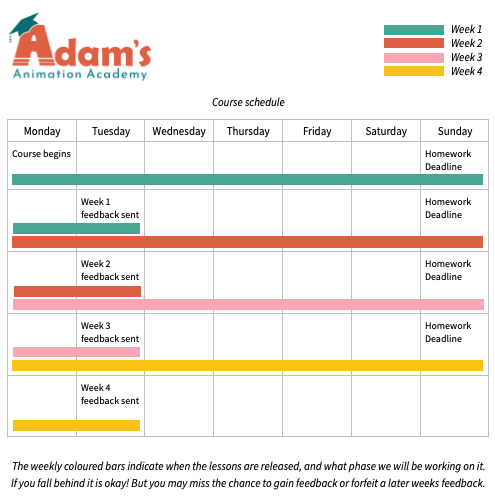
In short, to save you time! We don't fill our courses for the sake of it, and as most of the process is in the 'doing' for clean up and inbetweening, this is where you'll spend your time.
Watch our well edited and information-packed lessons, then spend the rest of your time on your homework.
It is quite important that you can commit 4 hours a week average to this course, as you'll need it to practice and complete the homework. If you fall behind, you can still take part but you might miss out on the full 4 feedback opportunities.